Test-driving the Cisco Catalyst Micro switch (CMICR-4PC)

A short while ago I came across a teaser on Cisco's blog regarding the release of a new product, titled "good things come in small packages". Yep, they finally did it - Cisco launched a series of micro-switches, the little baby brother of the all-mighty Catalyst 9000 series. It currently ships in three versions:
- CMICR-4PC - This version features five RJ45 ports and one SFP cage. All six interfaces support gigabit speeds.
- CMICR-4PS - This version features four RJ45 ports and two SFP cages. All six interfaces support gigabit speeds.
- CMICR-4PT - This version features five RJ45 ports, one SFP cage and two USB-C ports. Cisco says the USB-C ports are designed for IoT devices and deliver up to 60W of power. All six interfaces support gigabit speeds.
None of the models support SFP+ speeds. All three switches have a full metal body. I'll be deploying the CMICR-4PC in my lab for this post.
Hardware
The switch features an ARM Cortex A9 MPCore processor with 512MB of RAM and 256MB of on-board flash memory. Console access is provided via a micro USB port only. Booting time is approximately 30 seconds, give or take.
There are no status lights indicating interface activity, but a green light lights up for each interface that is currently supplying power over PoE.
The 4PC and 4PS models are identical in size - 4.55 X 9.0 X 7.88cm and weighing 600 grams. The 4PT model has 4.5 X 15.24 X 13.45cm and weighs 940 grams.
Operating temperature is set at -5°C to +35°C. Keep this in mind in case you plan to deploy this equipment outside.
Software
In terms of software, my device shipped with IOS 15.2(7)E3. You get Cisco DNA Centre support and all the bells and whistles that come with modern Catalyst switches. The software can forward traffic of up to 6 Gbps and can handle up to 64 VLANs and 15.000 devices in its ARP table. You may find further specifications on the switch's data sheet:

There's a feature in the software that isn't mentioned on the data sheet - this switch also has Bluetooth built in. In its default configuration, the switch has the Bluetooth0 interface enabled and a DHCP pool defined:
ip dhcp pool day0defaultBTPool
network 172.16.0.0 255.255.255.0
default-router 172.16.0.1This is designed for the Cisco Day 0 Mobile App, which can be found on the AppStore by searching for Digital Building — Installer. It allows Administrators to configure the switch using the mobile app - more information can be found at the bottom of this page.
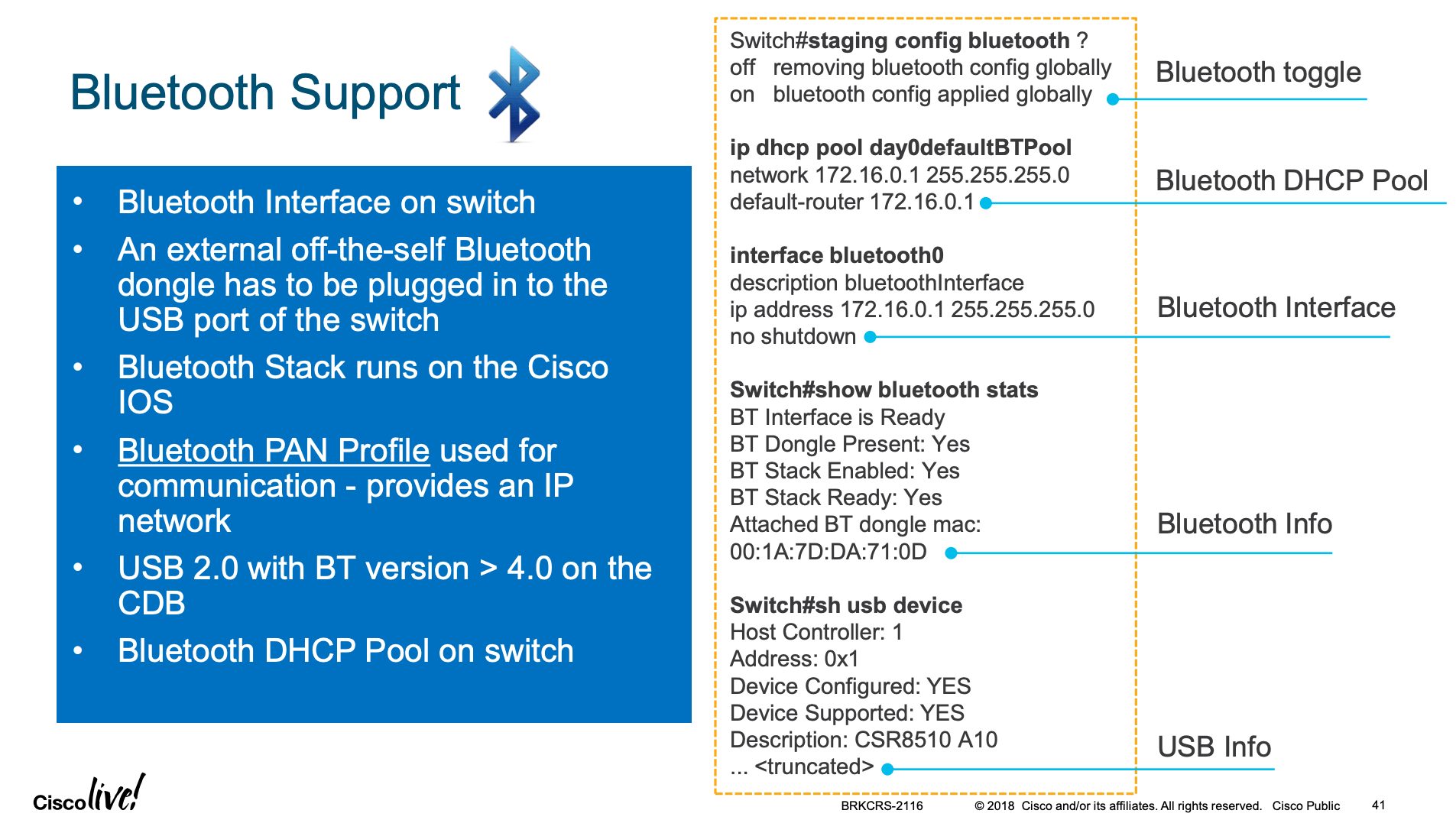
Power over Ethernet
Out of the six interfaces, the micro switch can deliver power using the POE+ standard to the first four interfaces. That's pretty impressive for such a small package, even though one should keep in mind that the maximum output power is 50W:
Switch#sh power inline
Available:50.0(w) Used:16.8(w) Remaining:33.2(w)
Interface Admin Oper Power Device Class Max
(Watts)
--------- ------ ---------- ------- ------------------- ----- ----
Gi1/0/1 auto off 0.0 n/a n/a 30.0
Gi1/0/2 auto off 0.0 n/a n/a 30.0
Gi1/0/3 auto off 0.0 n/a n/a 30.0
Gi1/0/4 auto on 16.8 MikroTik 4 30.0That's enough playing room to for instance hook up a Cisco Aironet 2800 Access Point running @ 30W, or roughly three CCTV cameras @ 15W each. And due to the fact that it's fan-less, its operation is pretty quiet, at the expense of heat - but we'll get to that later. Devices that are connected to the switch are powered within 5 seconds of the switch itself receiving power.
One interesting feature is the so-called Perpetual PoE feature. This provides uninterrupted powering of endpoints during switch upgrades, reboots, and configuration changes. I would call this a convenience feature, as the devices that are hooked to the switch can't communicate during any of the situations listed above anyway, but I guess it saves having to wait for the PoE endpoint to start up again, leading to a better recovery timeframe.
Chassis
One minor downside that I have observed during my test has to do with the chassis temperature. The chassis is made out of metal, and as mentioned before, the device does not have a fan.
I applied a relatively simple configuration to the switch, using ports Gi1 and Gi4 as trunk ports and attaching a PoE capable router to Gi4, drawing between 15 - 16 watts of power. The device was placed on top of a rack, with good airflow. I observed temperatures between 70 - 80 degrees Celsius in this scenario.
Switch#sh env all
SYSTEM TEMPERATURE is OK
System Temperature Value: 70 Degree Celsius
System Temperature State: GREEN
Yellow Threshold : 100 Degree Celsius
Red Threshold : 105 Degree Celsius
System Power Supply Status:
PID: Built-in
Power Supply Status: Good
I have racked, PoE+ capable fan-less switches made of the same material, but run at around 10 to 15 degrees less. This isn't a deal breaker - but just something to keep in mind, especially when physically handling the device, as it can get very hot to the touch.
Final Thoughts
Overall, this is an impressive little switch. I can see a lot of applications for this device, considering the wide array of features that it offers. Cisco advertises the device as being aimed at new building installations / retrofits, widespread physical spaces like airports, stadiums and entertainment venues and PoE-powered workspaces. I think the latter is where this switch will raise the most interest, especially in conjunction with CCTV setups in hard to reach areas, such as on top of a lamppost. Couple this with the presence of the SFP cage and you can establish a reliable network over greater distances, with all the features of the modern Catalyst series included.
Disclaimer: All views expressed on this site are my own and do not represent the opinions of any entity whatsoever with which I have been, am now, or will be affiliated. This post isn't sponsored - I just write this in my free time.